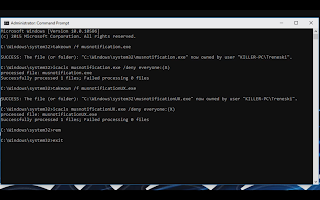1. run CMD as administrator, by press Windows + X then press A; Search for CMD... Right Click and Run As Administrator or Right Click on Start and click Command Prompt (Admin) .
2. Type following command [see picture]:
takeown /f musnotification.exe
icacls musnotification.exe /deny everyone:(X)
takeown /f musnotificationUX.exe
icacls musnotificationUX.exe /deny everyone:(X)
rem
exit